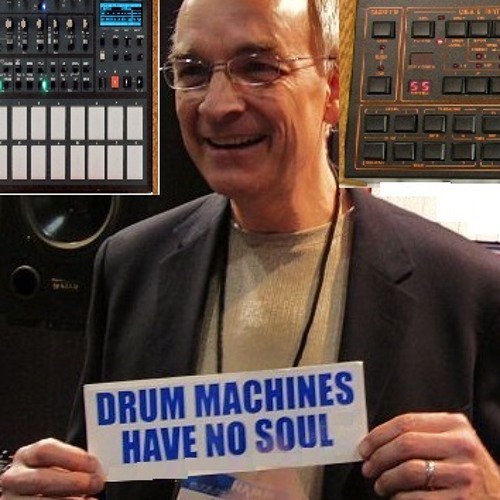Programming Realistic Drums Ableton Live Tutorial
"Drum machines have no soul" they say. But the human being programming it probably does! I'm not sure if the picture above is real, but it is pretty funny.
I remember while learning the drums as a kid, I wished I could play perfectly on time. I'd record myself playing and be humbled by how sloppy they sounded. Then I got a copy of ProTools and placed some drum samples on the grid, hoping for a super tight performance. Well, I got that super tight performance, but at a major expense; my drums sounded robotic, lifeless, soulless. It was a head-scratching moment for me. The results were about as bad as my sloppy playing, just in the opposite direction. It was back to the drawing board.
From that experience, I figured out a solution. I recorded not just one sample of each drum, but ten samples played at different ten different volumes. With care, I placed them on the grid, mimicking the accents and ghost notes I'd normal play. Still, something wasn't quite right. That's when I started moving my drum samples slightly before and after the grid. Now things were sounding good. The performance I was looking for was somewhere between my sloppy playing and perfection. Here's an example of a track I recorded using this technique. It was recorded back in 2007, under the name Project Nairb, for the album "Forest Far."
Fast forward a few years, and I learned that much of the painstaking placing of drums samples on the grid could be accomplished with a sampler and some thoughtful MIDI programming. I learned that drum machines do have soul; you just have to tease it out a little. So allow me to show you how to do it!
As part of my tutorial series for Berklee Online, I've got an episode on programming realistic drums. Enjoy!
Don't forget to head over to Berklee Online to check out all four of my tutorials and to download a free drum rack made from samples of two black holes!